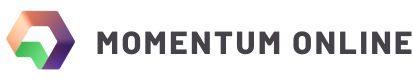A how-to guide to optimise your blog post for search engines + a FREE template
You’ve written a captivating and share-worthy piece of content, and you’re convinced it will resonate with your customers. Great! Now it’s time to prepare your blog post for search engines. This how-to guide outlines steps you could implement to optimise your blog post for search engines using the free version of SEO WordPress plugin Yoast.
Feedback, recommendations, and results of your content
Once you’ve added your content into the WordPress editor the plugin goes to work and analyses the text. The SEO analysis drop-down checklist shows recommendations on how to improve your content. If you amend your post with the feedback it’ll be easier for search engines to understand what your post is about.
Visual feedback is displayed as bullet points. At a quick glance, you’ll spot any issues that should be investigated. Green bullet points are the ones you’re after as they trigger when the results are good. These are your wins. Where improvements can be made to better optimise your blog post content you’ll see orange bullet points. Finally, you’ll want very few red bullet points showing up. They are ‘problem’ results, and more effort is needed to optimise in these areas. Helpful hints for improvement and links to explainer articles are also included.
One caveat: don’t chase the green bullets to the detriment of the great content you’ve produced. A good balance is key.
Outline of the free version of SEO WordPress plugin Yoast analysis results
Valuable detailed SEO analysis is provided in the app’s results checklist. Such as feedback on text length, image alt attributes, links, keyphrase, meta description, and your chosen SEO title. Here’s an outline summary of the free version of SEO WordPress plugin Yoast analysis results. Consider working with the recommendations to improve your chances of success by optimising your content.
Text length recommendations
Google’s “Seo Starter Guide” recommends creating an appropriate amount of content for your subject. The aim of your content is to satisfy the user’s needs when landing on your page. Therefore, the content length will depend on the purpose of the page, not the volume of words. Furthermore, search engines will rank pages higher that best meet a searcher’s query.
Because you’ve written your content exactly as Google recommends your content will trigger a green bullet point. The minimum text length recommended by this SEO analysis plug-in is 300 words.
Optimise your blog post images
Image alt attributes – Images on the page should reflect the topic of your content. Furthermore, the more descriptive the image text is, the greater the benefits it provides to both users and search engines. So, it’s worth spending time crafting thoughtful descriptions for your images.
Remember to add your keyphrase or synonyms to relevant images. The ‘alternative text’ field in your WordPress media library is the place to do this. It can be easy to get a little carried away and add your keyphrase too many times. But, don’t worry, the app keeps you in check with an assessment score.
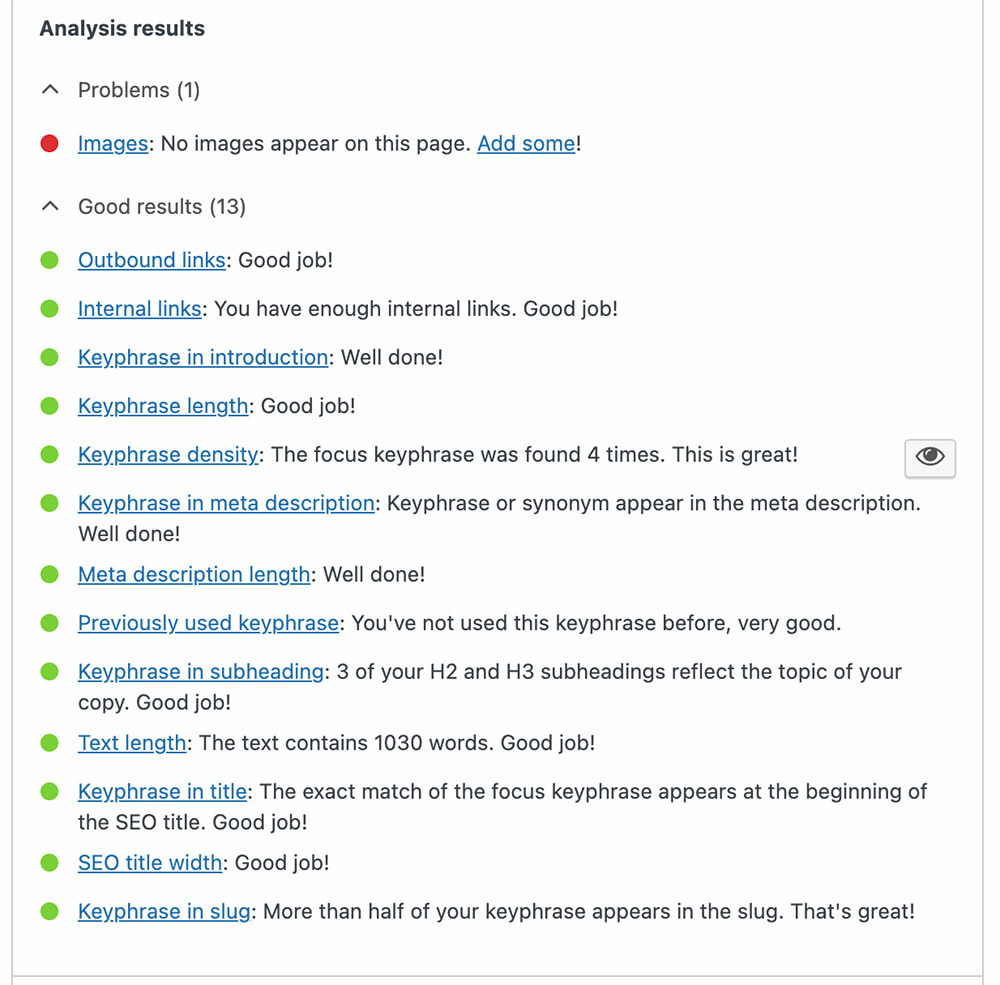
As an example: If your content has more than 4 images, you’ll only get a green bullet if the percentage of images with the key phrase in the alt text falls within 30 and 70%. When you use the key phrase in more than 70% of your images, your bullet will turn orange to prevent you from keyword stuffing.
How to score well with your focus keyphrase
Your focus keyphrase is the search term you want your post to rank for most in search engine results. Once you’ve entered your key phrase in the input field the plugin will evaluate your post. To achieve the green bullets you’ve come to love, the key phrase will be included in the introduction of your post, and appear somewhere in your meta description. In addition, the distribution of your keyphrase throughout your text is measured. Density matters.
Add internal and outbound links within your blog post
An internal link is any link from one page on your website to another page on your website. Links within your content are called contextual links. They lead your users to interesting and related content on your site. Search engines also use links to navigate your site. The app checks and analyses whether you’ve created links to other pages on your own website in your text.
Internal links: You have enough internal links. Good job!
The outbound links analysis in the app focuses on whether you have links from your website to another website. It counts the number of links you’ve added to your post. Linking out to relevant content helps to strengthen the topical signals of your web pages. Likewise, outbound links add context for search engines to understand your site better. Add at least one followed outbound link to every blog post you write.
Write a descriptive meta description
Your article’s meta description should summarise your page’s content. Consider the meta description as an invitation to visit your page. When crafting the description, think about your user and their possible motivation to visit your page. Search engines may show your description in the search results. However, there’s no guarantee. It’s worth noting that the app will show the desktop result, and also what it will look like on a mobile device. A simple toggle between the two is worth it.
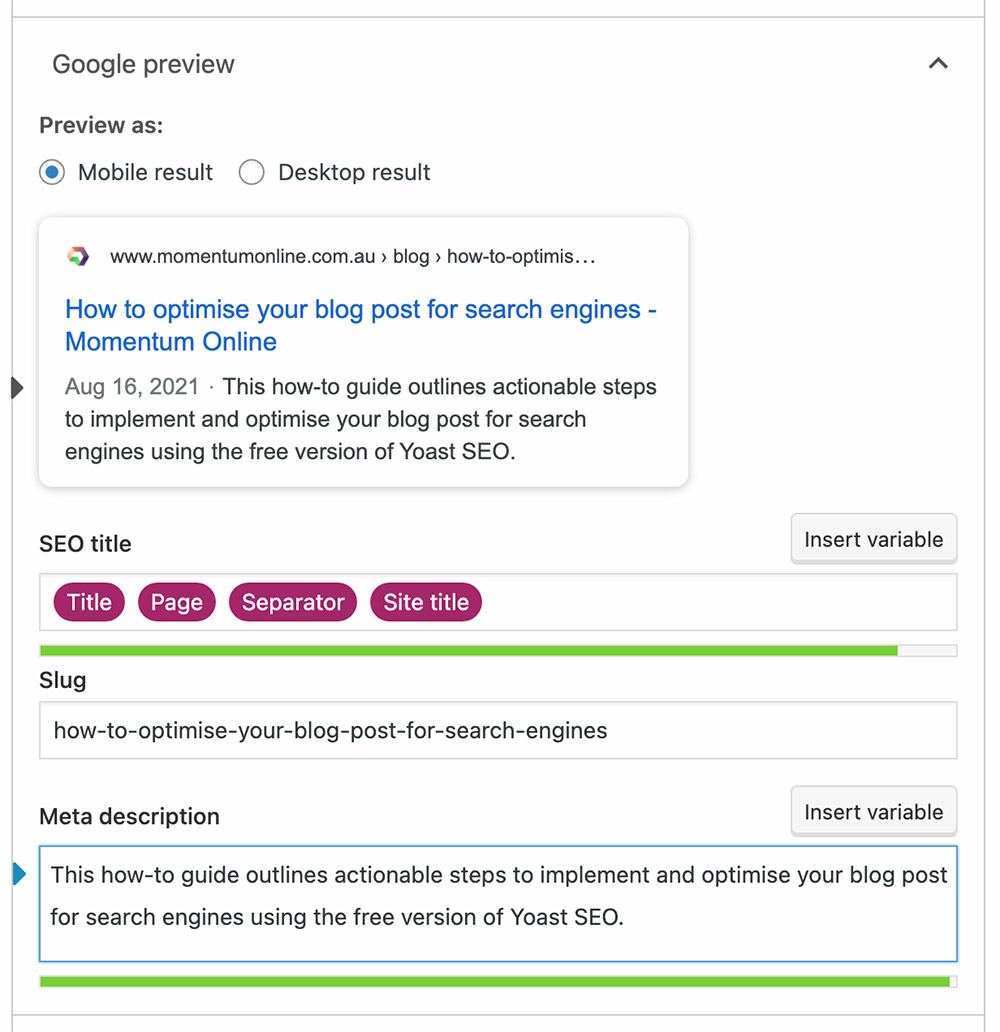
The meta description can be up to about 155 characters in length including spaces. You might find this character counting tool useful to check the length of your description.
This article ‘How to write the perfect SEO meta description in 2021’ is a goodie if you wish to dive a little deeper.
Finally, to help make the process of optimising your content for search engines flow easily it’s a good idea to have all the above information organised, created, and at your fingertips.
The most efficient way I’ve found to do this is to rely on a template. If you found the information in this how-to guide useful, then go ahead and download the editable complimentary Google sheet template. Copy it and make it your own.
Happy optimising!
Citations: All images / screen captures in this blog post article made by the author, as of August 2021.